You keep hearing it. There’s no denying it. Many of your potential customers search for local services online.
So you’ve got yourself a website – being found through local search should just happen right?
If only it were that simple.
But don’t despair, we’ve pulled together a few tips to help you get your business ranking higher in local search. And the good news is, it’s not something you need to allocate a big marketing budget to. In fact – you can do it yourself.
Firstly, let’s have a look at what happens when I do a local business search. Let’s assume I live in Belconnen – and I need a plumber. I just happen to be at my desk so I quickly jump onto Google and type “Plumber Belconnen”.
The screenshot below shows you what has come up in the search results. The listings that we can see actually fall into different categories so before we go any further, let’s take a look how it works.

Paid Search – The entire top section is dedicated to paid advertising. If you have a budget for paid search – go for it! If not – rest assured, there is still opportunity to be seen.
Google My Business
– Believe it or not, this section is actually free so if you haven’t listed your business on Google My Business – get cracking! If you’re not sure how we will cover that a bit further down. You will note that only three businesses are featured in this section – the rest are only shown if you click on the little blue list icon. As part of our tips and tricks – we will tell you how to optimise your listing to increase your chances of appearing in the top three.
Organic Search– From this point down is what we term “organic” listings. The order of this list is based on Google algorithms. If you want your business showing further up the ladder – you need to optimise your presence for search engines. For now – it’s important to point out that in many cases when I am doing a local search, business directories are actually dominating the top spots.
So – back to where we started… “How do I get my business to rank in local search?”.
1. Google My Business
As mentioned earlier – this is free so if you haven’t registered your business yet – you need to. Go to https://www.google.com/business/ and sign up. You then need to create your business listing by completing the required fields. Fill in as much information as possible and be sure to check that your details are correct. It’s good to include things like opening hours and photos. The more input you have – the more chance you have to get into the top three spots. If you don’t have a business email address and you’re using something like a @gmail.com address – now is the time to fix this. Check out https://gsuite.google.com/
Once you have created your profile, Google will send you a postcard in the mail with a verification code within a couple of weeks. Once you receive the code – log back into your Google My Business page and enter the code. That’s it! You are up and running.
2. Business Directories
In our example search for “Plumber Belconnen”, the business directories were dominating the top of the page. Once again – if you are not in them – you need to be! Be sure – that when you are creating (or updating) your listing, that the format you enter your name, address and phone number is consistent across all listings. This is called NAP and we will look at that in a bit more detail next. Another thing to mention – there are loads of business directories out there… focus on the ones that appear on the first few pages of Google – things like, (but not limited to) yellowpages and truelocal. https://www.sensis.com.au/ has a number of directories that actually fall under them so is a good place to start. Simply let yourself be led by what you see in the top Google results. At this stage, don’t worry too much about the rest as they’re not going to have much of an impact on your ranking.
As with your Google My Business Listing, add as much content as you can. If you can write a business description – aim for 300 – 400 words. Add photos, logos, contact details – everything available.
3. NAP
We touched on NAP in point 2. This is where your Name, Address & Phone formats need to be the same across all of your business listings. If you have one listing that has Pty Ltd and another that doesn’t – choose one and update the rest. Use a consistent format for displaying the area code in your contact number, and be sure your address is written the same way each time. If you’re adding your listings for the first time after you have read this post – you will be well prepared. If you created the listing many years ago – go back. Check them all and update them.
Want to kick another goal? It’s called schema.org local business markup. It’s basically a piece of code you embed on your site to help search engines piece together the important information about your business. Let’s say your site is crawled without having the markup implemented. It’s possible that it will pick up an address on your site – but it may not be able to link that address to the business name. Or other details about the business.
The schema markup helps link all those vital bits of info together to ensure search engines are interpreting the content the way you want it to be read – things like your business name, address, phone, operating hours, website and accepted payment types. It should go without saying – but make sure the format matches your other listings.
So how do you get this schema thing on your site?
There are a few tools available to help you do this. If your site has been built on WordPress – you can use a plugin. If not – our friends at Google have also been very helpful in creating a tool to generate the code that you will need to embed on your site. https://www.google.com/webmasters/markup-helper/u/0/
In terms of adding the code to your site, there are plenty of articles out there that provide guidance. My advice – if you are pretty limited on the technical side – best to engage someone that can do this for you. BluePixie is happy to help.
4. Reviews
Back to my example of the plumber in Belconnen. In the top three Google My Business listings – two have reviews (5 stars!), and one does not. Guess who will be my last choice to call. BINGO! The listing with no reviews.
As consumers, we are inundated with marketing from businesses telling us all the amazing things they do. Some are better at this than others – but to be honest – how would we really know? The last time you decided to go out for dinner – and you decided to ditch your favourite pizza place and try something new – how did you choose? By reading Customer Reviews!
When looking for local services, consumers are reading reviews. On Google, on local directories, on your website. So where you can, encourage your existing customers to post. Some directories are a bit funny about soliciting feedback, however, Google is all for it. You can even generate a link that you can pass to your customers (like in a post service email) that will take them directly to your Google My Business Page to leave a review. For the directories that don’t encourage it – you could always add a link to their page from a page on your site. And don’t forget, reach out to your customers and ask them for testimonials you can feature on your own website.
One thing I have stumbled across when talking to my clients about generating reviews is their underlying fear of bad reviews. And let’s be honest, it’s warranted. Bad reviews can be damaging for a brand. Especially a local brand.
It all comes down to how you manage it. Don’t ignore bad reviews. On Google My Business, you can respond to the post. Start by apologising to your unhappy customer and show the world how well you have managed the situation. There are brownie points to be won back here. For some directories – you have the opportunity to reach out to a customer and resolve offline. Do it!
Probably the most important point I want to share with you about negative feedback, which is perhaps a bit off topic, is to take it on board. Use the insight to evolve your people, processes, product – whatever it may be. Especially if you are receiving a lot of feedback about a particular issue.
5. Content & Link Building
Engaging content is going to help drive people to your website. I’m not talking about what you write on your homepage and about us page. I’m talking about the ongoing value-add you can provide to the world outside of your simple list of what you do. As an expert in your field – there are so many things you can write about that will intrigue your audience.
At the same time – this article is looking at boosting your local rank. A plumber anywhere in the world can write a great post on tips for keeping your drains clear. But is this post specifically driving local traffic?
To get local – you need to think local. What will your local audience connect with? Think local events, local sporting teams, your local employees, the local council. Post content on your own site and make sure other local sites are linking to you.
Don’t have the time to get your business ranking? Most don’t! Get in touch and let BluePixie do the heavy lifting for you.
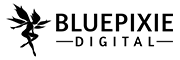




Leave A Comment